FAQS
You can browse our products on the website and complete your purchase directly online, or you can contact our customer service team for assistance and details regarding requirements on bulk order requests.
No, we do not ship to international locations. Please contact our customer service team for a list of our authorized vendors.
The Sunkist® Commercial Juicer comes with a 2-year limited warranty.
The Sunkist® Pro Series Juicer and all Sectionizers are backed by a 1-year limited warranty.
Our team of experts are available to assist you in selecting the best equipment based on your needs.
We offer returns of unopened, unused, undamaged product and or packaging within 30 days of purchase (pending approval of inspecton) ** A restocking fee may be required.
Yes, once your order has shipped, we will send you a tracking number via email.
You can contact our customer support team via phone or email. Visit the Contact Us page for more details.
We provide detailed maintenance guides and tips on our website or reach out to our customer service team.
Here are the steps to restart the juicer:
- Turn off the juicer and unplug it from the wall.
- Position the juicer on its side and firmly press and hold the red reset button for 10 seconds. You may find it helpful to use a flathead screwdriver to press the button.
- Plug the juicer back in and turn it on.
Please contact Hamilton Beach Commercial customer service department at 1-800-572-3331 or email us at commercial.info@hamiltonbeach.com
- Please have your purchase order number available or include it in your email.
- Please be ready to provide the serial number for any Sunkist® Commercial or Pro Series juicer or Commercial Series Sectionizer.
- These two items are necessary to verify the date of purchase and warranty coverage.
Great news, there are 10 fantastic wedging and slicing options to from which to choose.
See our website https://sunkistequipment.com/pages/commercial-sectionizer-parts and you can order from the website or contact your preferred food service equipment provider.

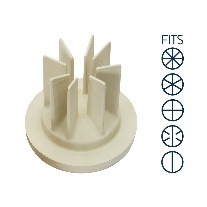


See our website https://sunkistequipment.com/pages/commercial-sectionizer-parts and you can order from the website or contact your preferred food service equipment provider.
- Remember, the blade cups and plungers are color coordinated to ensure the proper plunger is used (white blade cup and white plunger, red with red, green with green respectively)

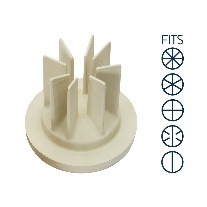


Please contact Hamilton Beach Commercial customer service department at 1-800-572-3331 or email us at commercial.info@hamiltonbeach.com
Thank you for reaching out, at the bottom of your machine, there is a red reset button. Place a screwdriver into the area where the red button is located and firmly press that button for 3 seconds, release and try the machine again. If that doesn't fix the issue, please contact our customer service department for further assistance.